In today’s fast-paced office environments, maintaining hygiene isn’t just about tidiness—it’s about health and performance. With dozens of hands touching doorknobs, keyboards, elevator buttons, and coffee machines, high-touch surfaces quickly become breeding grounds for germs. That’s why it’s critical to disinfect regularly and smartly. But here’s the good news: you don’t need to halt productivity to maintain a clean, sanitized workspace. This guide reveals how to disinfect high-touch areas efficiently, using proven germ-control strategies that keep your workplace safe, fresh, and fully operational.
Picture this: It’s 9:07 a.m. and the elevator doors slide open. Twenty pairs of hands tap the same “Lobby” button, swipe the same keypads, and nudge the same glass door. Do you ever wonder how many fingerprints—and, um, germs—already traveled from keyboard to coffee mug before the first meeting even started? If the thought makes you squirm, you’re not alone. But wait… does thorough office cleaning have to grind productivity to a halt? Let’s find out.
Why “High-Touch” Equals High-Risk
Research shows viruses can linger on stainless steel for up to 72 hours—three full sales cycles or five cups of Friday coffee. High-touch zones (door handles, elevator buttons, shared printers) act like microbial toll plazas. Here’s the kicker: bacteria multiply every 20 minutes in a warm office. Yet laptops still need coding, invoices still need stamping, and small-business owners still need to keep operations humming. So, how do you sanitize and stay on schedule?
The Workflow-Friendly Disinfection Blueprint
1. Map Your Microbe Hotspots
- Create a Zone Map. Print a floor plan. Highlight light switches, conference-room remotes, POS terminals, copier panels—any surface fingers love.
- Rank by Touch Frequency. “Hourly,” “Daily,” or “Weekly.” Pro tip: Reception counters beat restroom doors in touch counts. Shocking, right?
- Assign Ownership. IT manages keyboards; facilities own doorknobs; the commercial cleaning crew handles everything else. Clear accountability kills “I thought you did it” moments.
2. Pick the Right Disinfectant—Fast-Acting & Surface-Safe
- Quaternary ammonium (QUAT) wipes for plastic and metal.
- Hydrogen-peroxide sprays for glass and touchscreens (no streaks).
- Electrostatic misting for cubicle troughs and chair backs—wraps surface 360° without dripping.
Look for Health Canada DIN numbers and “food-prep safe” labels to keep break-room counters lunch-ready. Don’t over-soak; residue invites dirt and dulls chrome.
3. Time-Block “Micro-Sanitations”
Ever set a Pomodoro timer? Borrow that idea: 25-minute work sprints, 5-minute disinfect sprints. A rotating “clean bell” nudges teams to swipe phones, mice, and headset mics in less than a coffee refill. You’ll slice germ counts without chewing into billable hours.
4. Leverage Low-Noise Tech
- UVC-LED wands: silent, chemical-free, perfect for keyboards.
- Cordless backpack sprayers: whisper-quiet, let janitorial staff glide through desks during lunch.
- AI-driven occupancy sensors: send pings when boardrooms empty so cleaners slip in stealth mode.
Less noise = zero Zoom disruptions. Your CFO will barely notice the sanitizers, except in lower sick-day costs.
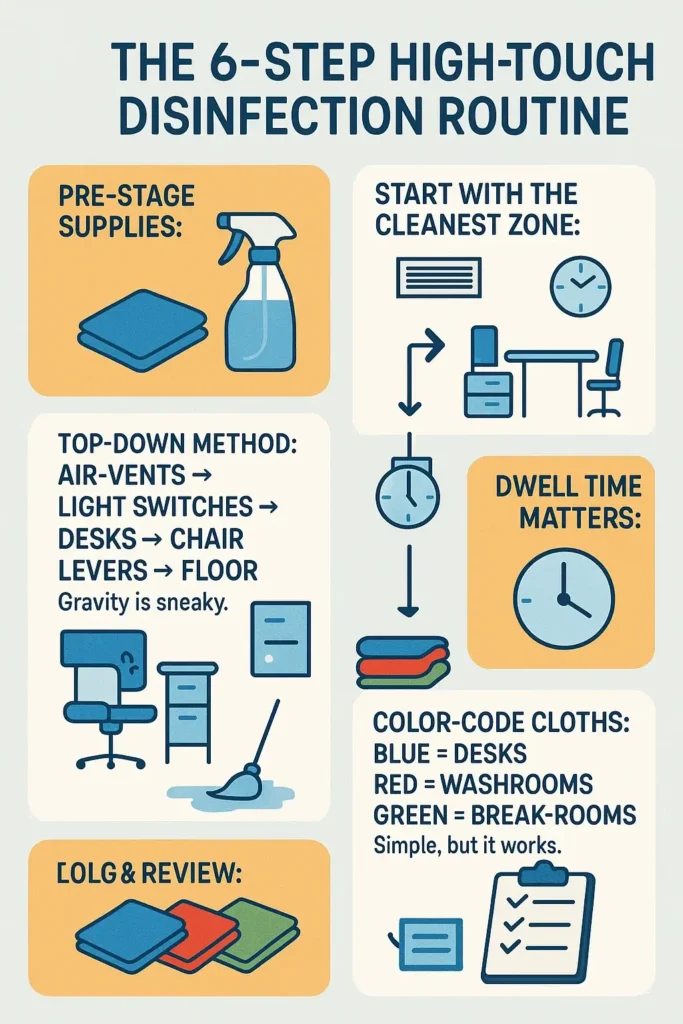
The 6-Step High-Touch Disinfection Routine
- Pre-Stage Supplies: Stock QUAT wipes in wall-mounted canisters near high-traffic corridors.
- Start With the Cleanest Zone: Conference rooms first, restrooms last—prevents cross-contamination.
- Top-Down Method: Air-vents ➔ light switches ➔ desks ➔ chair levers ➔ floor. Gravity is sneaky.
- Dwell Time Matters: Keep surfaces visibly wet for 60 seconds—enough for microbes to say goodbye.
- Color-Code Cloths: Blue = desks, Red = washrooms, Green = breakrooms. Simple, but it works.
- Log & Review: Cloud-based janitorial software timestamps each pass. Managers spot gaps before auditors do.
Sensory Checklist (and Exactly How It Should Feel)
- Sight: Chrome door pulls gleam—no streaks, no fingerprints.
- Smell: A faint citrus note, not an eye-watering bleach cloud.
- Touch: Keyboards feel dry within 2 minutes—no sticky residue slowing keystrokes.
Your team should sense “clean” without losing the aroma of fresh-ground coffee wafting from the kitchenette.
FAQs
Q1. How often should high-touch areas be disinfected in a 20-person office?
At least twice during work hours (mid-morning and mid-afternoon) plus one deep pass after closing.
Q2. Can eco-friendly products really kill viruses effectively?
Yes. Many hydrogen-peroxide and botanical-based disinfectants meet EPA List N and Health Canada COVID-19 approvals.
Q3. Will electrostatic spraying damage computers?
No, when done correctly. Use low-moisture machines and keep a 12-inch distance from vents.
Q4. What’s the difference between cleaning and disinfecting?
Cleaning removes visible soil; disinfecting kills remaining microbes. Do both—dirt shields germs.
Q5. Should employees or janitorial pros handle high-touch disinfection?
Hybrid works best: staff wipe personal gear daily; janitorial services tackle shared zones with pro-grade tools.
Key Takeaways & Next Steps
- Map touchpoints, then match disinfectant to surface.
- Use micro-sanitation and low-noise tech to keep workflow intact.
- Log every wipe—data proves due diligence during audits.
Ready to turn those checklists into action? Book a free on-site hygiene audit with MCA Group today. Our specialists bring Health Canada-approved solutions, electrostatic sprayers, and a smile—so your team can keep closing deals while we close the germ gap.





